Picture the scene: You've made loads and loads of cool miis on your Wii, and suddenly the 3DS has arrived - sporting Mii functions... and now all you Wii Miis will get left behind, right? NO. Nintendo actually included a way to transfer your Miis to 3DS - just follow these simple steps!
- Turn on your 3DS and select the Mii Maker icon, which you can find on the home menu.
- On your 3DS, select the "Send/Recieve" option, then select "Mii Channel (Wii)."
- Turn on your Wii and go to the Mii Channel.
- On your Wii, select "Connect to DS." The two should automatically sync. If they don't, press the A, B, and 1 buttons on your Wii remote (in that order), then press and hold the 2 button.
- Once they're connected, use your Wii remote to grab and drag all the Miis you want to transfer into the box that appears on the screen.
- Once you've done all this, just exit... and you're done!
Remeber to check back again tomorrow for the next Nintendo tip!
No comments:
Post a Comment